IGBO
GENERAL OBJECTIVES
The aim of the Unified Tertiary Matriculation Examination (UTME) syllabus in Igbo is to prepare the candidates for the Board's examination. It is designed to test their achievement of the course objectives, which are to:
1)communicate effectively in Igbo;
2)analyse issues in the language;
3)interpret and explain figurative and idiomatic expression in Igbo;
4)apply Igbo literature to their daily life experiences and to demonstrate Igbo cultural values.
DETAILED SYLLABUS
TOPICS/CONTENTS/NOTES
1.ESSAY (Edemede)
(a)Basic principles of essay writing:
introduction, body and conclusion
(b) Basic essay types and their characteristics
(i) Narrative (Akomako)
(ii) Descriptive and expository
(Nkowa na Nkowami)
(iii) Argumentative (Mgbagha/Arumaruyka) Speech making (Ekwumekwu)
(iv) Letter Writing (Edemleta)
(v) Dialogue (Mkparjtauka
OBJECTIVES
Candidates should be able to:
(i) identify the basic principles of essay writing
(ii) use of words and expressions appropriate to a particular topic;
(iii) differentiate between different essay types;
(iv) describe the characteristics ofessay types;
(v) compare different types of essay;
(vi) criticize other people's essays.
TOPICS/CONTENTS/NOTES
2. Comprehension (Aghotaazaa)
Three passages each of about one hundred and fifty (150) words long
OBJECTIVES
Candidates should be able to:
(i) highlight the meanings of difficult words;
(ii) give correct answers
(iii) differentiate between figurative and idiomatic expressions from the passage;
(iv) deduce conclusions(s) based on the passage.
TOPICS/CONTENTS/NOTES
3. Sounds and Sound Patterns:
(a)Udaasusu na Usoro udaasusu)
(b)Vowels, Consonants and
i. Syllabic nasals (myiri udaume)
ii. Syllable structure (nkebi mkpuruokwu)
iii. Sound processes (usoro udaasusu):
iv. vowel harmony (ndakorjta udaume);
v. vowel assimilation (olilo udaume);
vi. vowel elision and consonant elision (ndapu udaume na ndapu mgbochiume)
(d)Tone and tone marking (Akara Udaolu)
OBJECTIVES
Candidates should be able:
(i) identify vowels, consonants and syllabi nasals;
(ii) distinguish between the speech sounds of the Igbo language;
(iii) recognize syllabic nasal 'm' & 'n
(iv) determine the syllabic structure of any word;
(v) identify the vowel groups in Igbo
(vi) describe vowel assimilation and vowel and consonant elision;
(vii) detect tone marks appropriately.
TOPICS/CONTENTS/NOTES
4 Spelling and spelling rules:
letters of Igbo orthography and
consonant restrictions (Nsupe na Iwu Nsupe:
Mkpuruedemede Igbo)
Non-occurrence of consonant clusters and word - final consonants
OBJECTIVES
Candidates should be able to:
(i) detect words correctly written in Igbo;
(ii) observe consonant restrictions in Igbo;
(iii) determine appropriate word division in Igbo;
(iv) apply correct spellings in writing;
TOPICS/CONTENTS/NOTES
5.Dialect and Standard Igbo
(Olundj/Olumba na Igbo
Izugbe
OBJECTIVES
Candidates should be able to:
(i) differentiate between standard Igbo and dialects;
(ii) use standard Igbo in their writings.
TOPICS/CONTENTS/NOTES
6.Vocabulary (Mkpuruokwu djn'asusu)
Expansion through word derivation processes, coinages, loans and loans-blends
OBJECTIVES
Candidates should be able to:
(i) differentiate between loan and coined words;
(ii) identify loan words and loan- blends in Igbo;
(iii) use words appropriately.
TOPICS/CONTENTS/NOTES
7.Grammar (Vtoasusu)
(a) Parts of speech (word or form/classes): Nouns, pronouns, verbs, adjectives, adverbs, affixes (prefixes, suffixes and intcrfixes). enclitics etc.
(b)Thc structure, types and functions of the morpheme (free & bound)
(i) the word
(ii) the phrase
(iii) the clause (nominal,relative adverbial)
(iv) the sentence (simple, compound, complex etc)
OBJECTIVES
Candidates should be able to:
(i) differentiate between grammatical categories;
(ii) identify parts of speech and their functions;
(iii) differentiate between types of affixes and their functions;
(iv) determine types of morphemes and their
functions;
(v) identify words, phrases, clauses, sentences and their functions;
TOPICS/CONTENTS/NOTES
8. Translation (Ntugharj)
OBJECTIVES
Candidates should be able to:
(i) translate English into Igbo and vice versa;
(ii) communicate effectively in Igbo and English;
SECTION B: LITERATURE (AGUMAGU)
TOPICS/CONTENTS/NOTES
1. Literary devices such as alliteration, assonance, parallelism, metaphor, simile, hyperbole, personification and proverbs etc
OBJECTIVES
Candidates should be able to:
(i) identify all literary devices in the passages;
(ii) interpret literary devices;
(iii) differentiate between types of literary devices;
(iv) use Igbo literary devices Appropriately
TOPICS/CONTENTS/NOTES
2. Oral Literature: Agumagu Qnu/ Agumagu Qdjnala
Questions will be set on the following: folktales (ifo),
anecdotes (yk.ibuilu), myths(rikomhiko), legends (nkokirjko),poems (abu), songs (uri), chants (mbem), riddles (agwugwa), oral drama (ejije onu), tongue-twister (okwuntuhj) dg.
OBJECTIVES
Candidates should be able to:
(i) create folk stories, anecdotes, chants, riddles, oral drama etc.
(ii) analyse various genres of oral literatures
(iii) Present ideas/formulae in accordance with underlying principles;
(iv) apply the lessons of oral literature to their everyday life.
TOPICS/CONTENTS/NOTES
3. Written Literature (Agumagu Ederede)
(a) Prose (iduuazj)
(i) Nwadike I. U. (2005):Uwa Bu Agha Enugu, Format Publishers Ltd.
(ii) Okafor S.N. (2003;:
Uwa Mgbede Obosi; Pacific Publishers Ltd.
(b) Poetry (Abu)
(i) Mgbemena, A.U. (1990):Echiche,
Lagos: Macmillan (Nig.) Publisher Ltd,
OBJECTIVES
Candidates should be able to:
(i) interpret the texts;
(ii) isolate the characters in the books;
(iii) compare figurative and idiomatic expressions in the text;
(iv) analyse the texts
(v) identify the authors,publishers and dates of the books;
(vi)draw moral lessons from the texts.
TOPICS/CONTENTS/NOTES
Selected Poems
1. Nwanne dj na mba pp 6
2. IheUwa pp21-23
3. Ndubuekete pp26
4. EziUmynne pp43-44
5. Ndj Ndorondoro ochichi
Obodo pp 54 - 56
Anozie C. C. (2005): Uche By
OBJECTIVES
Candidates should be able to:
(i) compare the types and themes of the poems;
(ii) relate the poet's idea to the contents of the poem;
(iii) Compare figurative and idiomatic expressions in the exts/poems;
(iv) analyse the structures of the poems;
(v) apply acquired knowledge and moral lessons from the poems to their daily lives.
TOPICS/CONTENTS/NOTES
Akpa, Enugu: CIDJAP Press
Selected Poems
1. Ekwentj pp 72-74
2. Qrja Mmjnwy pp 78 - 79
3. Qruugbo pp 123-125
4. Enye anyi chance pp 134
5. Ako bu ndu pp 145 û 147
6. Ule akwukwo pp 183 û 184
(c) DRAMA (EJIJE)
i. OkoroB.C.(1979):
Nka di na Nti, Ibadan Evans Brothers Nig.Publishers Limited
ii. Akoma,E.(1977): Obidiya, Ibadan: Oxford University Press.
OBJECTIVES
Candidates should be able to:
(i) identify types of drama;
(ii) determine the themes of the texts;
(iii) identify the story lines;
(iv) find out the characters in the stories;
(v) appreciate the language of theplay;
(vi) appraise the social problems raised by the author in die play;
(vii) apply acquired knowledge to personal life.
SECTION C: CUSTOMS AND INSTITUTIONS
TOPICS/CONTENTS/NOTES
(Omenala na Ewumewu)
Igbo Customs and institutions as categoriezed below:
1. Ekele dj icheiche; Ekele utytu, ehihie, anyasi, nri,
Nlakpu, oru dg.
2. Alumnwaanyf, jgba alukwaghfm.
OBJECTIVES
Candidates should be able to:
(i) describe the customs of their people;
(ii) determine the rules and regulations guiding specified aspects of the culture and tradition of the Igbo people;
(iii) describe the importance of the aspects of Igbo culture;
(iv) identify changes that have occurred as a result of civilization;
(v) explore their environment for a better appreciation of their culture.
3. Qmumy na ile Qmugwo, ikuputa nwa, ibi ugwu, jgu aha.
4. Echichi: Qzo, Eze/ODi/Igwe/Iyom.
5. Ikeekpe, akwamozu, igba mkpe
6. Umunna, Umuokpu / Umuada
7. Ogbo/ebiri/uke, Ohanaeze, ezinaulo.
OBJECTIVES
Candidates should be able to:
(i) describe the customs of their people;
(ii) determine the rules and regulations guiding specified aspects of the culture and tradition of the Igbo people;
(iii) describe the importance of the aspects of Igbo culture;
(iv) identify changes that have occurred as a result of civilization;
(v) explore their environment for a better appreciation of their culture.
8. Aru na Nsoala Ihe nso-anu, osisi nso ebe igbu ochu.
9. Ochichi Odinala: Igwe/Eze, Nze na ozo umunna, Ezinaulo dg.
10. Mnabata Obia Oji naitu nzu itu aha.
11. Igba afa, ichu aja, igo mmuo
12. Nkwenye: idu isi/inu iyi, igba ndu, oruko dg.
13. Akunauba: Inwe ala, ike ala, ekpe, elulu (ikpa okuko, ewu dg,
14. Ikikere mmuo: ofo, ogu, otonso, okpesi/ Ikenga;
15. Egwuregwu: mgba, egwu onwa, Igba boolu.
OBJECTIVES
Candidates should be able to:
(i) describe the customs of their people;
(ii) determine the rules and regulations guiding specified aspects of the culture and tradition of the Igbo people;
(iii) describe the importance of the aspects of Igbo culture;
(iv) identify changes that have occurred as a result of civilization;
(v) explore their environment for a better appreciation of their culture.
SECTION D: Genral and Current Affairs(The Ndi na-eme Ugbua)
1. Tropical issues on the Igbo language, literature and culture e.g Ahiajioku and Odenigbo lectures.
2. Ohanaeze Ndi Igbo
3. Athors, Publishers, dates and places of publication of works in Igbo
4. Igbo studies Association (ISA)
OBJECTIVES
Candidates should be able to:
(i)identify some dates and themes of Ahiajioku and odenigbo lectures;
(ii)Identify authors and dates of publication of various textbooks in Igbo
(iii)Identify some publishing companies
(iv)Analyse some functions of Ohanaeze ndi Igbo
(v)Acquaint themselves with the functions of the igbo Studies Association (ISA)
CURRENT ISSUES
(Okwuakpunonu)
Note:
Item writers should also choose their topics for comprehension exercises from such current issues as the following:
HIV/AIDS
(Mmjnwu/Obirinaajaocha)
Drug Abuse (jnu Qgwu Agharaghara)
Cultism (Otu Nzuzo) Rights of Women and Children
(Ikike Umunwaanyi na Umuaka Nwerc)
Human Rights Violation (Inapu Mmadu Ikike)
Religious Conflicts (Nsogbu Ekpemckpe)
OBJECTIVES
Candidates should be able to:
(i) acquaint themselves with current issues;
(ii) examine their effects;
(iii) suggest remedies to the problems.
RECOMMENDED TEXT IGBO
1.Emenanjo, E. N., Okolie, F. O. and Ekwe, B. U . (1995)
Igbo maka Sinio Sekondiri Sukul I.
2.Emenanjo E. N. Dike, O. N Agomo S. N and Ezeuko, R.O.(1999) Exam Focus maka WASSCE na UME, Ibadan: University Press Plc
3.Ezikeojiaku, P. A. Okebalama, C.N. Onweluzo C.N and Ekwe B. U(1991) Ule Igbo maka Sinio Sekondiri Ibadan: University Press Plc.
4.Ikekeonwu, C. Ezikeojiaku P.A. Ubani A. and Ugoji J. (1991) Fonoloji na Grama Igbo, Ibadan; Univeristy Press Plc.
5.Nzeako, J. U. T. (1972) Omenala Ndi Igbo Ibdan Longman
6.Okoye, O.F.S., Ofoegbu, N.F and Ezididiegwu B. L.(1997) Ogbara Ohuru Utoasusu, Igbo maka Sinio Sekondiri, Onitsha Houston Publisher Ltd.
7.Osuagwu, B. I. N. (1979): Ndi Igbo na omenala Ha, Nigeria Macmillan
8.Ubesie, T. U. (1978) Odinala Ndi Igbo, Ibadan Oxford University Press.
9.Umeh, I. O. A; Onyekaonwu, G. O. Nwadike, I. U and Okeke I. O(1992) Utoasusu na Agumagu Igbo nke Sinio Sekondiri Sukul, Ibadan Evans.
10.Uba-Mgbenena, A. (2006): Utoala Usoroasusu Igbo, Ibadan Gold Press Ltd.
11.Anoze, C. C. (2003), Igbo Kwenu: Akuko na Omenala ndi Igbo Enugu ComputerEdge Publishers
in the top right of any Facebook page


 at the top right-hand of the page
at the top right-hand of the page at the top right of any Facebook page.
at the top right of any Facebook page. 
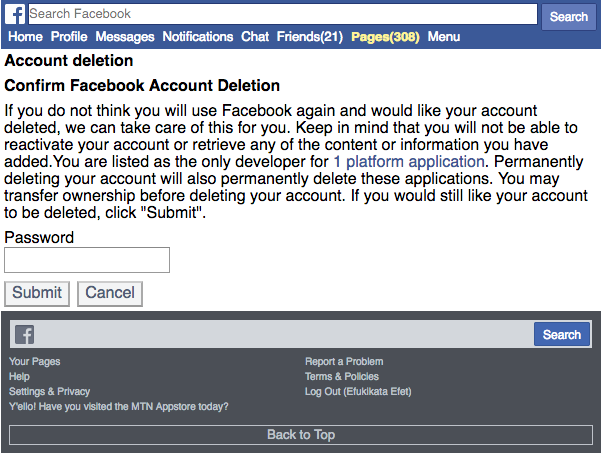




 at the top right of any Facebook page
at the top right of any Facebook page
 in the top right corner of any Facebook page
in the top right corner of any Facebook page 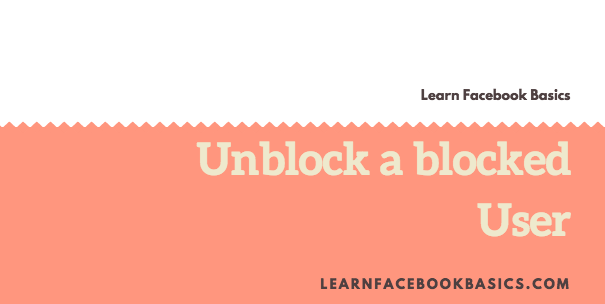
 in the top right of your Facebook page
in the top right of your Facebook page

 in the top right and select Delete Album
in the top right and select Delete Album


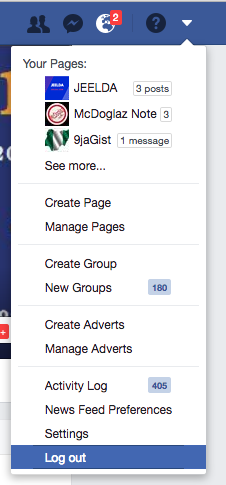 e
e





 at the top right of any Facebook page
at the top right of any Facebook page


